價格:免費
更新日期:2018-09-14
檔案大小:2.5 MB
目前版本:2.4.1
版本需求:需要 iOS 9.0 或以上版本。與 iPhone、iPad 及 iPod touch 相容。
支援語言:英語

Move over Solitaire, there's a new king of card games! King’s Corner, or Kings in the Corner, is a great game for all ages—easy to pick up and endlessly entertaining. And now, refreshed for iOS 11 and updated to support the latest and greatest devices, King’s Corner 2 is an even better experience than the original.
Play on your own with an AI that’s as challenging as you like: one to three opponents can miss moves while you’re still learning and be laser-accurate once you’ve mastered the game. Play with friends online via Game Center or in a group with our all-new pass & play mode that’s all the fun with none of the shuffling and dealing.

King’s Corner 2 features new animations and a completely redesigned interface, new achievements to give you more to work towards as you hone your skills and strategize (or just get lucky!) and, as always, it’s fully compatible with VoiceOver so players with limited or no vision are welcome.
Here’s how the game works:
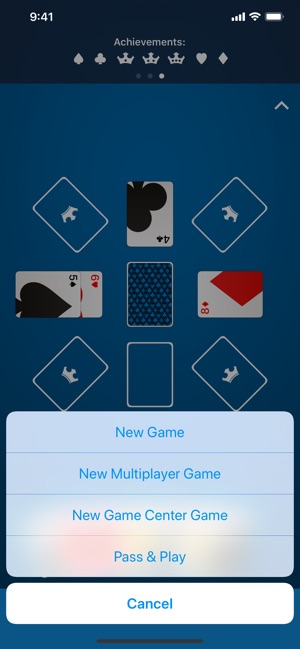
King's Corner uses the same basic rules as games like Solitaire—cards are placed in descending order and in alternating colors. A red 9 can be played on a black 10, or a black ace can be placed on a red 2.
The deck is set up with 8 spaces around the deck; four king spaces (marked with a crown) and four unmarked spaces. You'll get a new card at the beginning of every turn, and the goal of the game is to get rid of your cards first by making as many of the following types of moves as possible:
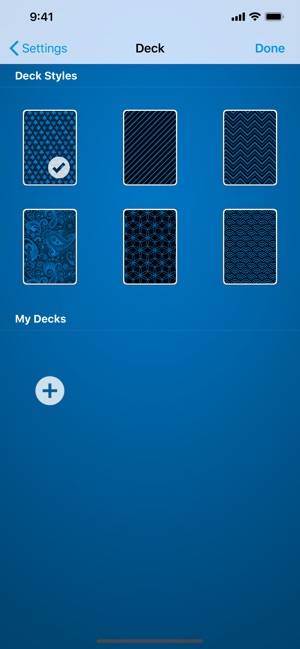
• Add a card to any existing stack
• Move a card or stack in one unmarked space to the bottom of any other card or stack. King stacks don't move, since there's nothing higher than a King.
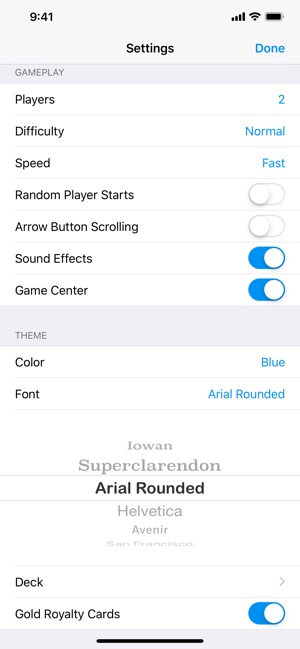
• Start a new stack if there's an empty space on the table. Only kings can start the corner stacks, but any other card can start a stack in one of the four unmarked spots.
支援平台:iPhone, iPad
